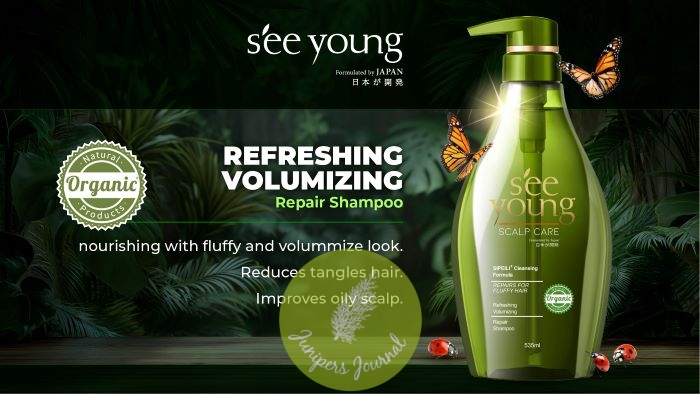![[YouTube: https://youtu.be/82d3EdP1spQ]](http://www.junipersjournal.com/wp-content/uploads/2022/12/Bibxy-Routine.jpg)
Each of us have routines for getting ready for the day, whether it’s listening to music as we shower, switching to “work mode”, or going to bed at a specific time each night. Time is precious, so we have to make the most of it. For this reason, Samsung created Bixby Routines — a handy tool that gets Bixby to adapt to your habits and unique routine by suggesting various ways to save your time. Think of it as a sort of “personal assistant”.
With routines that are easy to set up and can include specific native apps, settings, or features, you can automate multiple tasks right away to make your day smoother. And now with the latest devices in the Galaxy A series you can use Bixby Routines and enjoy its cool features . There’s no need to constantly take your phone out to fiddle with settings when you’ve got Bixby Routines to take care of the little things .
Like whenever you get back from your morning jog, your Galaxy Devices can easily automate your daily routines, like turning on your Wi-Fi, turning off your Location, and connecting to your Home Speaker, all without you having to lift a finger. Bixby Routines knows precisely what to do when it’s time for you to go to work. It locks your device’s screen to work mode, turns off the Wi-Fi, and puts your phone in vibration mode, keeping you more professional at work.
Your nightly “me time” can be simplified using Bixby Routines. It can turn on the power saving mode, close all your apps, and most importantly, put your phone on silent mode, so that you can have a quiet time to rest. After sensing that you are using your phone late at night, Bixby can reduce the brightness of your display automatically. Moreover, you can personalise your daily routine in My Routine to meet your individual needs. An intelligent assistant on your device can make your life more comfortable in ways you never thought possible.
Simplify your day-to-day with Bixby Routines in the Galaxy A Series now.
For more information, visit: http://spr.ly/6054MC3yO