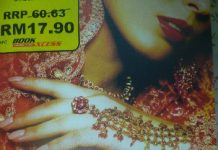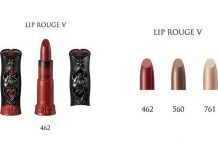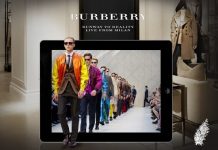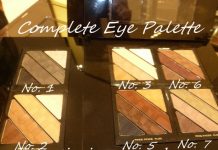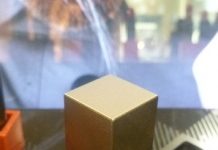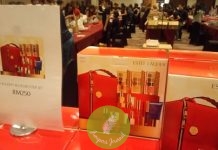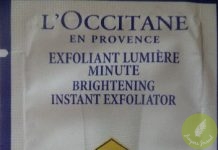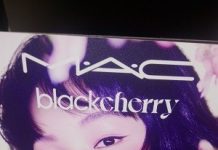Getting a new smartphone or tablet is exciting! Yet for many, the fear of losing content, photos and settings from their old devices, holds them back. With Samsung Smart Switch, you can take all that you have collected on your old device, whether Android or iOS, to your new Samsung Smartphone. So your WhatsApp messages, photos, contacts, call history, calendar dates, content, and even alarm settings, stay with you as you enjoy all the advantages a Samsung smartphone brings.
Getting a new smartphone or tablet is exciting! Yet for many, the fear of losing content, photos and settings from their old devices, holds them back. With Samsung Smart Switch, you can take all that you have collected on your old device, whether Android or iOS, to your new Samsung Smartphone. So your WhatsApp messages, photos, contacts, call history, calendar dates, content, and even alarm settings, stay with you as you enjoy all the advantages a Samsung smartphone brings.
Intelligent and easy, simply download the Smart Switch app on Google Play store and follow three simple steps, see below or refer to the Smart Switch infographic.
Step 1: Connect your devices whether wireless device-to-device connection or with a USB cable[1].
Step 2: Select the data that you want to bring to your new Samsung device.
Step 3: Start the transfer and Smart Switch does the work for you.
[1] Use a compatible Lightning-to-USB-C or USB-C to USB-C cable or an adapter to connect your devices.
Getting a new smartphone or tablet is exciting! Yet for many, the fear of losing content, photos and settings from their old devices, holds them back. With Samsung Smart Switch, you can take all that you have collected on your old device, whether Android or iOS, to your new Samsung Smartphone. So your WhatsApp messages, photos, contacts, call history, calendar dates, content, and even alarm settings, stay with you as you enjoy all the advantages a Samsung smartphone brings.
Intelligent and easy, simply download the Smart Switch app on Google Play store and follow three simple steps, see below or refer to the Smart Switch infographic.
Step 1: Connect your devices whether wireless device-to-device connection or with a USB cable[1].
Step 2: Select the data that you want to bring to your new Samsung device.
Step 3: Start the transfer and Smart Switch does the work for you.
[1] Use a compatible Lightning-to-USB-C or USB-C to USB-C cable or an adapter to connect your devices.