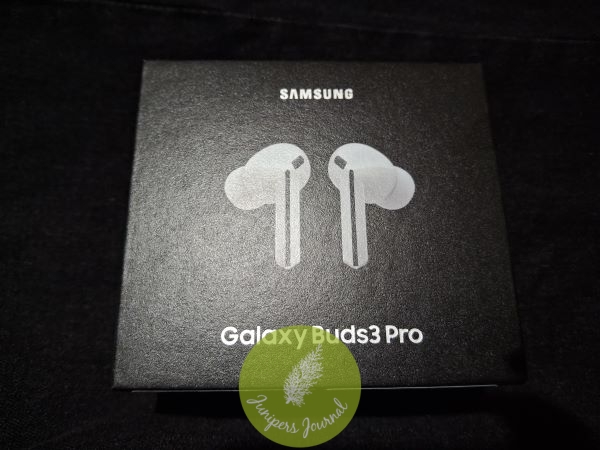
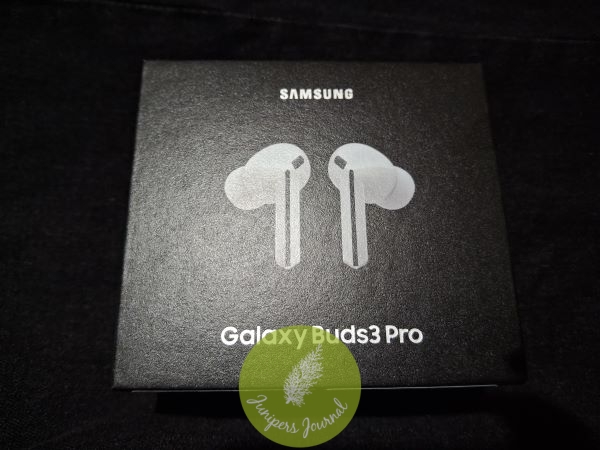
For the past few years, I’ve been using my Galaxy Buds Live which have served me well. I like using them a lot except for one thing – one of them tends to drop especially with movement, e.g. when I am walking which is why I always make sure I take them out when I am on the escalator, they would be impossible to find on a moving escalator.
Once, one of my Galaxy Buds Live dropped under my car once I’d parked and I had to search frantically and had a mild panic attack (it didn’t help that the car park was quite dark) so yes, while they’re really useful, I am quite often stressed using them while walking about. Along comes the Galaxy Buds3 Pro & instantly I am a lot less stressed because they have stems. The stems make the Buds stay in place as do the ear tips which certainly keeps it secure in the ear unlike the Galaxy Buds Live which of course has no ear tips.


Samsung Galaxy Buds3 Pro is housed in a clear plastic charging case (charging port is USB Type-C) which to me, seems too plasticky. Personally, I’d prefer a more solid, sturdy case just in case the case drops and cracks but I have dropped it albeit from my bed and nothing happened thankfully. It fits nicely and snugly into any of my pockets and doesn’t take up much space in any of my bags. The weight of each Bud is a mere 5.4g while the weight of the charging case is 46.5g so you can hardly feel it in the pocket, not bulky at all. Two colours are available – silver and white. The box also contains a manual with a diagram of the different parts of the Buds and an extra pair of tips.
The coolest feature of the Galaxy 3 Buds Pro has to be the Blade Lights. Now you can switch them on by activating it on the Pinch Area but personally, I don’t think I want to have them on all the time when I am using it. Nevertheless, it is a very cool feature. The Blade Light comes on when the charging case is opened and shut. I think white is great but maybe we can have a choice of other light colours in future?

Galaxy 3 Buds Pro features their first-ever planar tweeter and debut of dual amp on Galaxy Buds. Capture a high range of intricate details with enhanced 2-way speaker. Distortion is minimized with their powerful dual amp. Each note is heard in crystal-clear clarity, with 24-bit CODEC. Take your listening experience to the next level with Galaxy AI-boosted noise control and real-time interpretation. The audio quality is really excellent, much better than listening without the Buds in fact.
To adjust the volume, just swipe up and down the Blade while you Pinch to play and pause or pinch and hold to change noise control. I must say that it’s great for noise-cancelling. In a noisy restaurant full of chatter and clanking plates and cutlery, the noise is immediately muffled once I put on the buds, even without switching on the radio or video. I’ve used ear plugs before in a futile attempt to cancel out noise but these Buds are much more effective than ear plugs.
Adaptive Noise Control with Galaxy AI automatically tunes out unwanted conversation, car noise, etc. but when you’re listening to music and someone speaks to you, the Buds will automatically adapt to help you hear what matters.
These Buds can be used the entire days without needing to be charged. With the charging case, Galaxy Buds3 Pro provides up to 30 hours of listening time. The charging case charges to full really fast. These Buds are premium in terms of design, features and audio quality. They’re very comfortable on the ears and I no longer have to worry about dropping them as they fit so securely.








