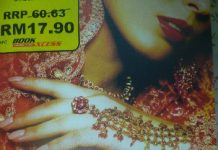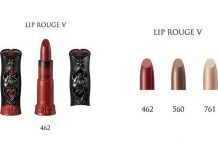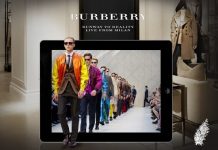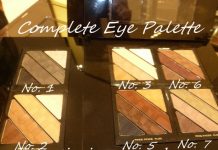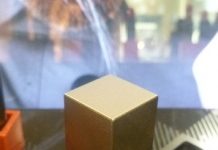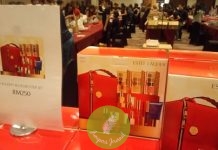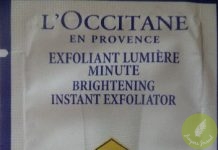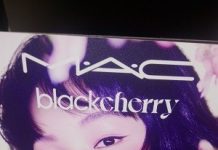Created aesthetically to upscale our lives, the Galaxy Z Fold3 5G and S Pen Pro and S Pen Fold Edition[1] drive innovation like never before in our every day lifestyle. From immersive display to cutting-edge features, you can get so much out of the Galaxy Z Fold3 5G with its S Pen to live more conveniently and manage your day like a breeze.
Created aesthetically to upscale our lives, the Galaxy Z Fold3 5G and S Pen Pro and S Pen Fold Edition[1] drive innovation like never before in our every day lifestyle. From immersive display to cutting-edge features, you can get so much out of the Galaxy Z Fold3 5G with its S Pen to live more conveniently and manage your day like a breeze.
Read Anywhere Anytime
Having nothing to read when you’re caught waiting or in mid-vacation is a nightmare, but lugging smartphones and tablets, or books all over creation can be very inconvenient too. The Galaxy Z Fold3 5G and the S Pen are perfect for voracious readers to immerse themselves in their e-books in Google Play Books everywhere, thanks to the lightweight, pocketable design and large 7.6–inch[2] tablet-like main screen. You can add as many e-books you want into your Play Books library and annotate any sentences you favor colorfully with the S Pen. At times when you feel like documenting the quotes to refer in future, you can easily copy and drop them into Samsung Notes with the smart select feature. With the ability to read e-books on-the-go, anywhere can be a comfort paradise to book lovers.

Plan Shopping Lists On-The-Go
Sometimes when we go shopping without a plan, we often wind up aimlessly wandering around and overbuying or purchasing items we don’t really need. But, thanks to the Off-Screen Memo feature on the Galaxy Z Fold3 5G, you can easily create a quick shopping list without unlocking the phone. When you realized you’ve missed items from the list, simply pop out your S Pen, press the side button and tap on the main screen. A canvas will appear where you can list down whatever’s on your mind. Hence, in addition to being a convenient note-taker, the Galaxy Z Fold3 5G can serve as a reminder to always plan our shopping trips to stay within our monthly budget.
Excel In Your Financial Planning
Speaking of budgeting, the Galaxy Z Fold3 5G is a great companion for financial planning. The accessibility to the full range of Microsoft Excel’s PC capabilities offers the power to develop effective financial plans at your fingertips. As writing with the S Pen is undoubtedly more pleasurable than typing, the mobile version of Microsoft Excel allows you to handwrite data with S Pen and convert them to text in Excel documents. Also, because your smartphone nearly never leaves your side, you can easily check on your budget plans while you’re out shopping to check if you have any extra money to splurge.
Go Creative in Drawing and Editing Photos
Drawing or editing photos is fantastic on the Galaxy Z Fold3 5G not only because of its expansive screen, but also because of the S Pen. It allows users to perform fine-tuned edits such as masking, color corrections, and more with ease. Plus, with the amount of drawing and editing apps supported on the Galaxy Z Fold3 5G at your disposal, you can put your creative juices on tap and create something beautiful during your spare time to share on social media. If you’re illustrating trendy digital art and need to refer to inspiration sources, you can use App Split View[3] to view at both the reference image and your artwork canvas at a glance.
So, quit waiting and dive into productivity and comfort with the Galaxy Z Fold3 5G and S Pen now to start elevating your life. The S Pen Pro is available for purchase at the recommended retail price of RM499 whereas the S Pen Fold Edition is retailing at the recommended retail price of RM199.
To learn more amazing benefits of S Pen, do visit:
S Pen Pro: https://www.samsung.com/my/mobile-accessories/s-pen-pro-black-ej-p5450sbegww/
S Pen Fold Edition: https://www.samsung.com/my/mobile-accessories/s-pen-fold-edition-black-ej-pf926bbegww/
For more information on the Galaxy Z series, kindly visit:
Galaxy Z Fold3 5G: www.samsung.com/my/smartphones/galaxy-z-fold3-5g/
Galaxy Z Flip3 5G: www.samsung.com/my/smartphones/galaxy-z-flip3-5g/
To find out more about the available offers now on the Galaxy Z series, visit:
http://www.samsung.com/my/offer/mobile/galaxy-launch-2021/
[1] S Pen sold separately. Only Galaxy Z Fold3 5G Main Screen has S Pen capability. Compatible only with the S Pen Fold Edition and S Pen Pro. All other S Pens or stylus pens not designed for Galaxy Z Fold3 5G (including those by other manufacturers) may damage the screen.
[2] Measured diagonally, Q2’s Main Screen size is 7.6” in the full rectangle and 7.4” with accounting for the rounded corners; actual viewable area is less due to the rounded corners.
[3] App Split View works with select applications. Requires activation of Labs in Settings.